-
×
 Christmas Bluey Shirt, Bluey Shirt, Bluey Christmas Gift, Xmas Bluey T-Shirt, Christmas Matching Bluey Shirt, Custom Bluey Shirt
1 × $14.99
Christmas Bluey Shirt, Bluey Shirt, Bluey Christmas Gift, Xmas Bluey T-Shirt, Christmas Matching Bluey Shirt, Custom Bluey Shirt
1 × $14.99
Subtotal: $14.99
If you are looking for a fun and creative way to celebrate your child’s birthday, why not make them a Mickey Mouse Clubhouse birthday shirt?
A Mickey Mouse Clubhouse birthday shirt is a perfect gift for any fan of the popular Disney show, featuring Mickey and his friends as they go on adventures and solve problems. You can personalize the shirt with your child’s name, age, favorite character, and even add some sounds and effects to make it more interactive.
In this article, I will show you how to personalize a Mickey Mouse Clubhouse birthday shirt to perfection in a few easy steps.
More Themed Ideas: Best Birthday Shirts Themes for Kids: Top Ideas to Make Their Day Special
To personalize a Mickey Mouse Clubhouse birthday shirt, you will need the following items:

The first step is to choose your design for the Mickey Mouse Clubhouse birthday shirt. You can either create your own design using an image editing software, or you can use one of the many templates available online. For example, you can check out Etsy or Giftcustom for some ready-made designs that you can download and print. You can also search for “Mickey Mouse Clubhouse birthday shirt” on search engine for more ideas and inspiration.
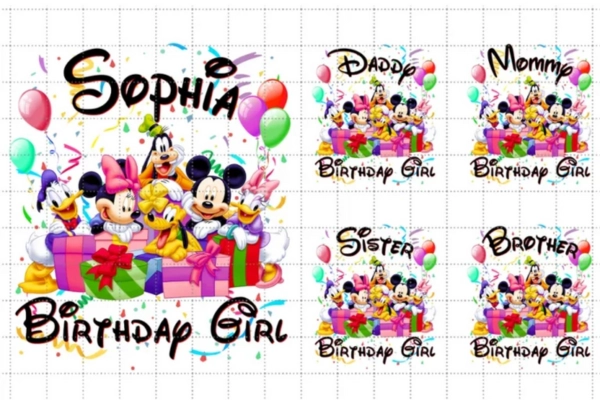
Some of the things you can include in your design are:
Make sure that your design fits the size of the t-shirt and that it is clear and readable. You can also adjust the brightness, contrast, and saturation of your design to make it more vibrant and attractive.

The next step is to print your design on the iron-on transfer paper. Follow the instructions on the package of the paper to set up your printer and load the paper correctly. Make sure that you print your design in mirror image mode, so that it appears correctly when you iron it on the t-shirt. You can also print multiple copies of your design if you want to make more than one shirt.
After printing your design, cut out the excess paper around it, leaving a small margin around the edges. Be careful not to cut into the design itself.

The third step is to iron your design onto the t-shirt. Preheat your iron to the highest setting and turn off the steam function. Place the t-shirt on an ironing board and smooth out any wrinkles or creases. Place your design face down on the desired location on the t-shirt and cover it with a thin cloth or a sheet of parchment paper. Press the iron firmly over the design for about 15 to 20 seconds, moving it slightly from side to side. Do not slide or drag the iron over the design, as this may cause it to peel off or crack.
Carefully peel off the backing paper from the design while it is still hot. If some parts of the design do not stick well, place the cloth or parchment paper over them again and iron them for a few more seconds.
Let the t-shirt cool down completely before wearing it or washing it.
If you don’t have enough tools or time to personalize a Mickey Mouse Clubhouse birthday shirt yourself, you can use the online custom service. Giftcustom is a website that offers personalized gifts for your loved ones, including shirts, blankets, mugs, pillowcase, and more. You can choose from a variety of designs and templates, or upload your own photos and text. You can also preview your personalized items before placing your order.
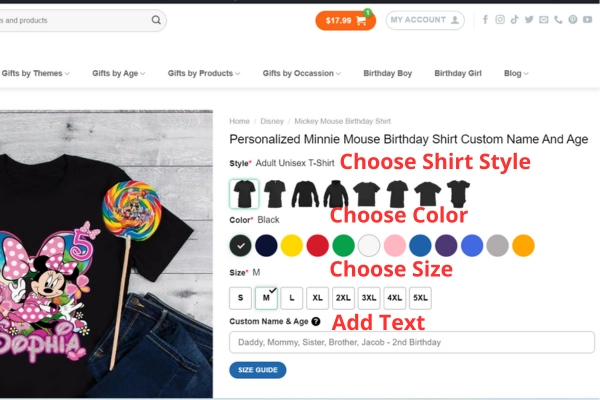
One of the best things about Giftcustom is that it’s so easy to use. You can create personalized gifts in just a few minutes, without any special skills or tools. Just follow these simple steps:
Giftcustom offers free shipping in the US when you spend over $49. They also have a 90 day return policy if you are not satisfied with your product. We uses high-quality materials and printing techniques to ensure that your personalized gifts are durable and beautiful.
By using the online custom service, you can save time and money while creating a unique and personalized Mickey Mouse Clubhouse birthday shirt for your child. You can also surprise your child with other personalized gifts from online store, such as a blanket, a mug, or a pillowcase. Giftcustom is the perfect place to find gifts for any occasion and for anyone.
Here are some frequently asked questions and answers about personalizing a Mickey Mouse Clubhouse birthday shirt.
Q: How do I wash and care for my Mickey Mouse Clubhouse birthday shirt?
A: You can wash your Mickey Mouse Clubhouse birthday shirt by hand or in a gentle cycle in cold water. Do not use bleach or fabric softener. Do not tumble dry or iron over the design. Hang it to dry or lay it flat. If you have a sound device attached to the t-shirt, make sure to remove it before washing.
Q: How long will my Mickey Mouse Clubhouse birthday shirt last?
A: Your Mickey Mouse Clubhouse birthday shirt will last for as long as you take good care of it. The quality of the iron-on transfer paper may affect the durability of the shirt. If you notice any signs of wear and tear, such as fading, peeling, cracking, or tearing, you can try to fix them with some fabric glue or paint.
Personalizing a Mickey Mouse Clubhouse birthday shirt is a fun and easy way to make your child’s birthday more special and memorable. You can customize the shirt with your child’s name, age, favorite character, and even add some sounds and effects to make it more interactive. All you need are some basic materials and tools, such as a t-shirt, a printer, an iron, some scissors, a computer, and an internet connection.
By following these simple steps, you can create a unique and personalized Mickey Mouse Clubhouse birthday shirt that your child will love and cherish for years to come. Happy shopping!
Related: How to Find the Perfect Mickey Mouse Birthday Shirts for Family