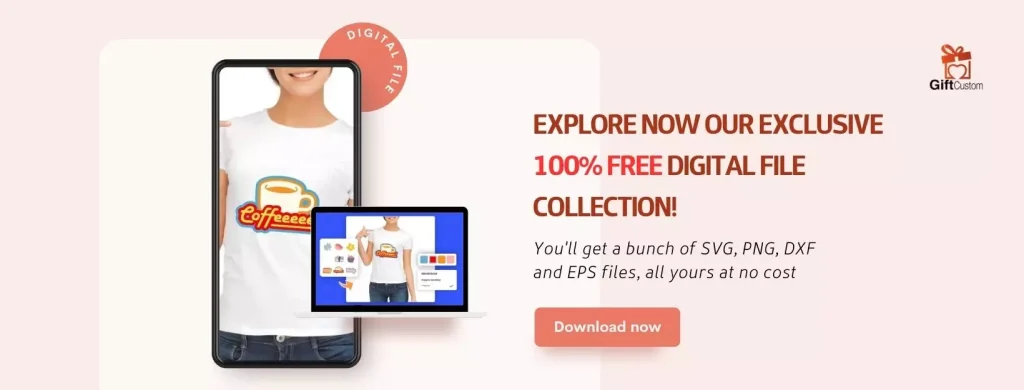No products in the cart.
Blog
100% FREE Digital Files Collection Of SVG, PNG, DXF & EPS – A Gift For Giftcustom’s Dearest Customer
Digital Files for FREE to esteemed customer of Giftcustom, we would like to express our gratitude for your ongoing support by offering you a complimentary gift of SVG, PNG, DXF & EPS files. To facilitate your access to these files, we have prepared this guide to provide you with a comprehensive step-by-step download process, as well as to address any inquiries you may have during this experience.
Step 1: Choosing the Files
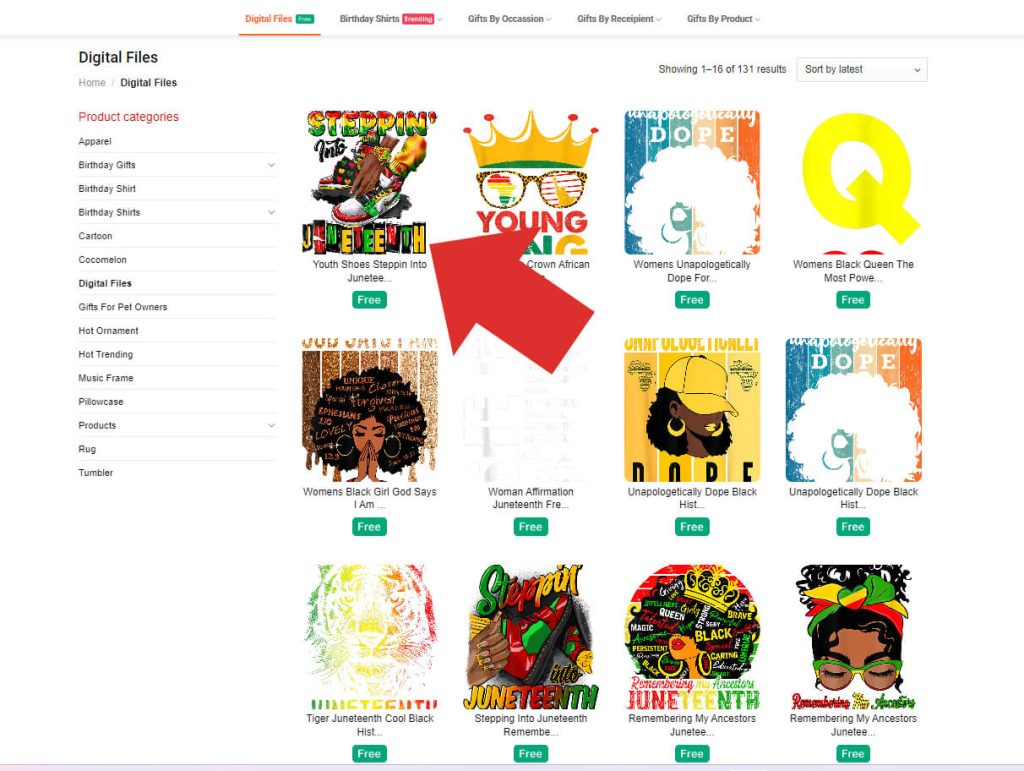
We have a variety of SVG, PNG, DXF & EPS files available for download, ranging from graphic designs to vector illustrations for cricut. You can browse through our collection and choose the file(s) that interest you the most. We have categorized our files into different themes to make your selection process easier.
You can find these files here: Digital files 
Step 2: Adding the Files to Your Cart
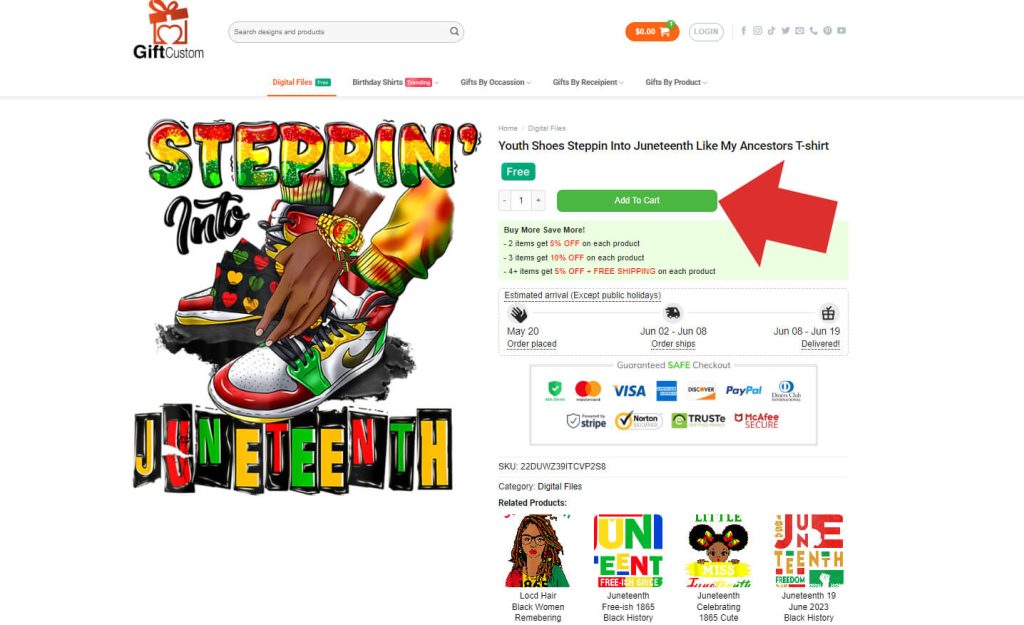
Once you have selected the file(s) you want to download, you will need to add them to your cart. To do so, simply click on the “Add to Cart” button next to each file. Your cart will display the total number of files you have selected and the shipping fee that will be applied to your purchase. Of course, these files can be downloaded directly and do not require any shipping. The shipping fee is simply one of the features of our website that allows it to function properly for other products. We apologize for any inconvenience this may cause and appreciate your understanding.
Step 3: Applying the Coupon Code
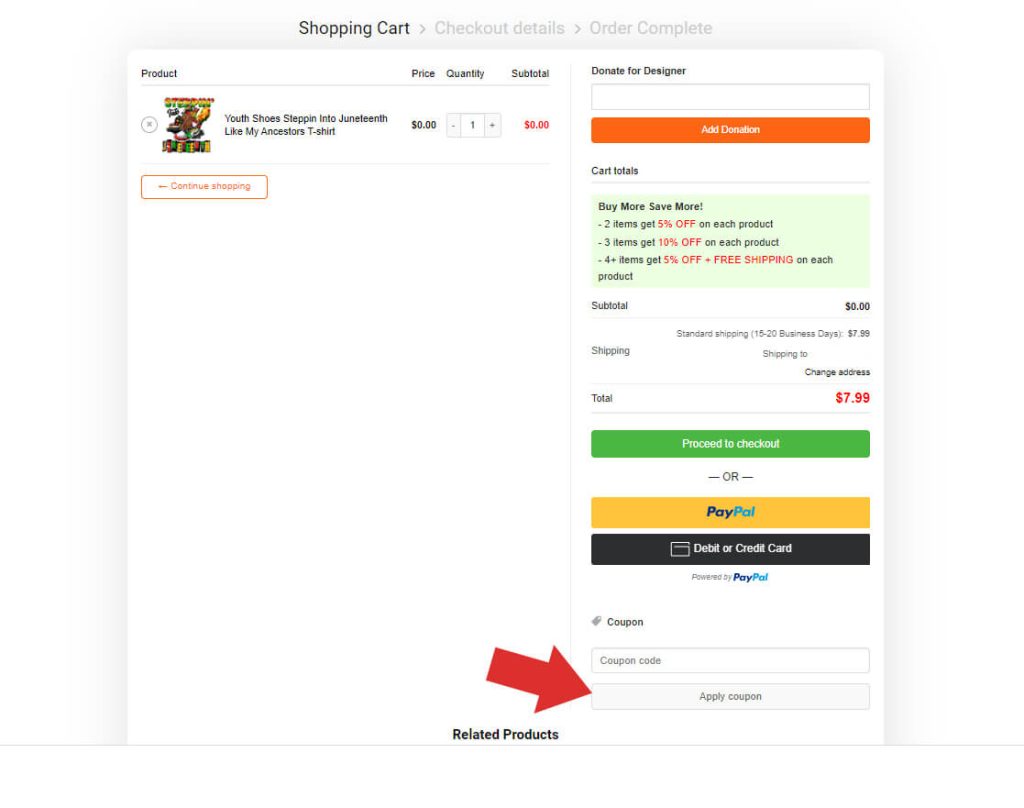
To get the file(s) completely free, you will need to apply a coupon code at checkout. You can get the coupon code by joining, liking, or following our official social media platforms. Once you have the coupon code, simply copy and paste it into the “coupon code” field at checkout then click the button “Apply coupon”. The coupon code will be applied to your cart, and the total price will be reduced to zero.
So now you will ask yourself “where to get these coupon?” please be patient, you can easily find it in every official channel of our social media. Just choose your favorite platform and follow the instructions.
Step-by-step guide to get free download code
- Giftcustom | Facebook: Like our page then message our page directly to receive the code.
- Giftcustom’s Corner (Q&A, Complaint, Service, Support, Feedback) | Facebook Group: Join our Group, wait for approval and you can find the code pinned on top of the group.
- Giftcustomus | Instagram: Follow our Instagram and message us directly to receive the code.
- Giftcustomus | Twitter: Follow our Twitter and retweet any tweet then message us directly to receive the code.
Step 4: Completing the Checkout Process
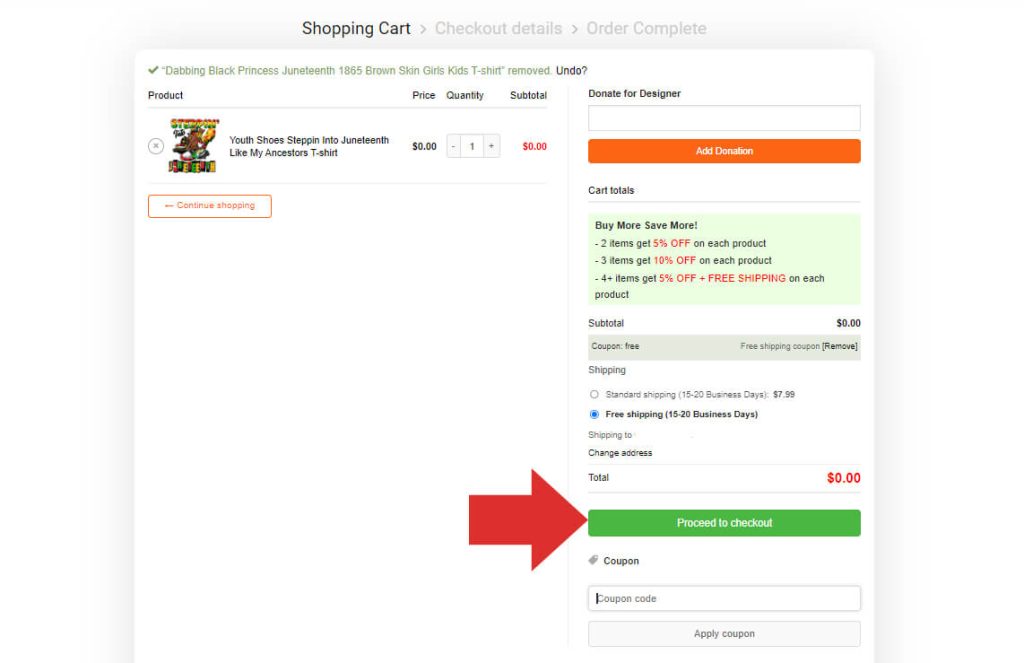
After applying the coupon code, you will need to complete the checkout process. To do this, click the button “proceed to check out” and provide your billing and shipping information to process your order. Once you have filled all the required information, remember to tick the box “I have read and agree to the website terms and conditions”, then click the button “Place order”.
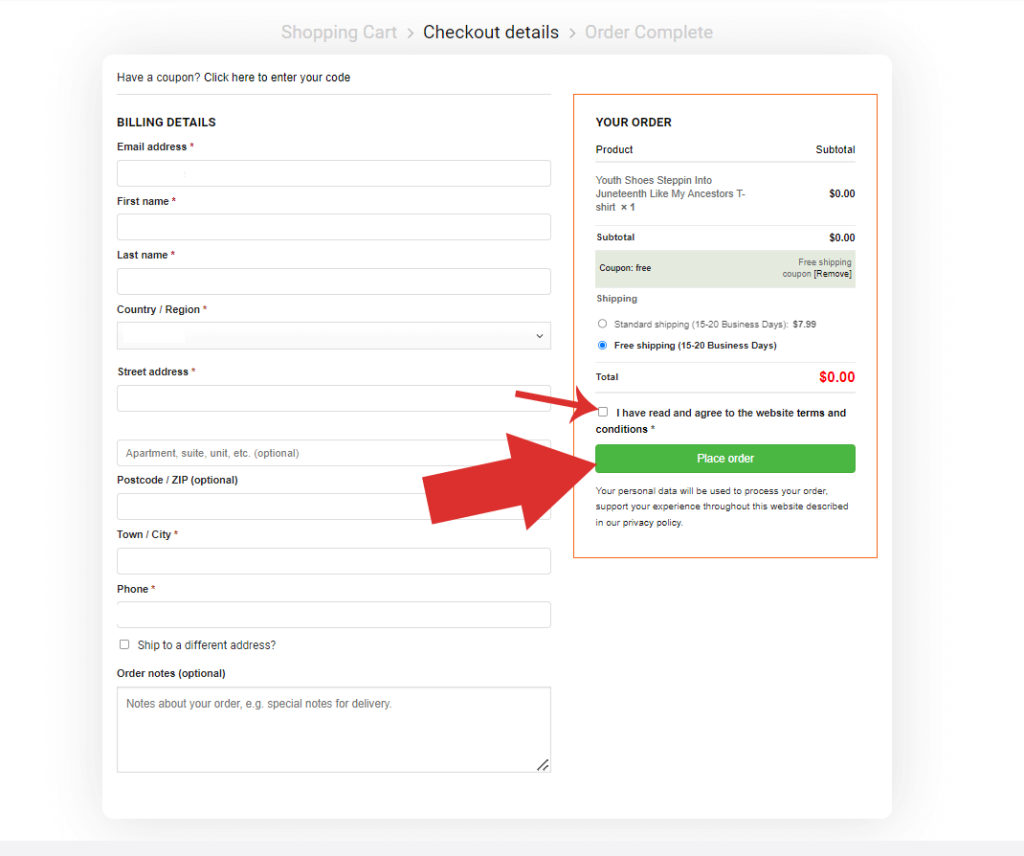
Step 5: Downloading Your File(s)
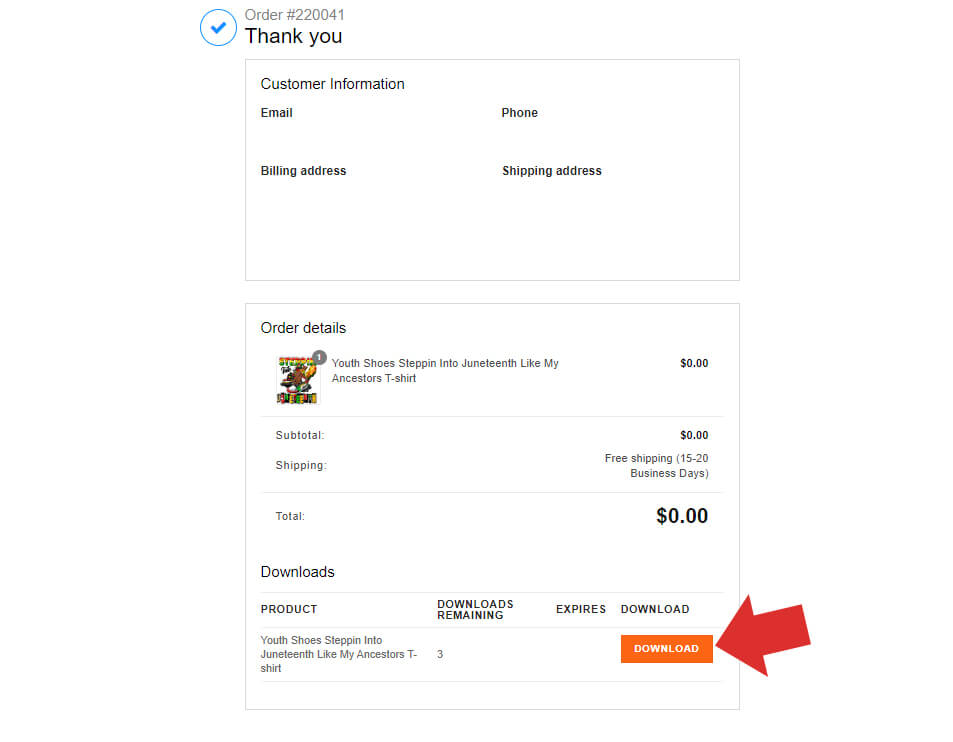
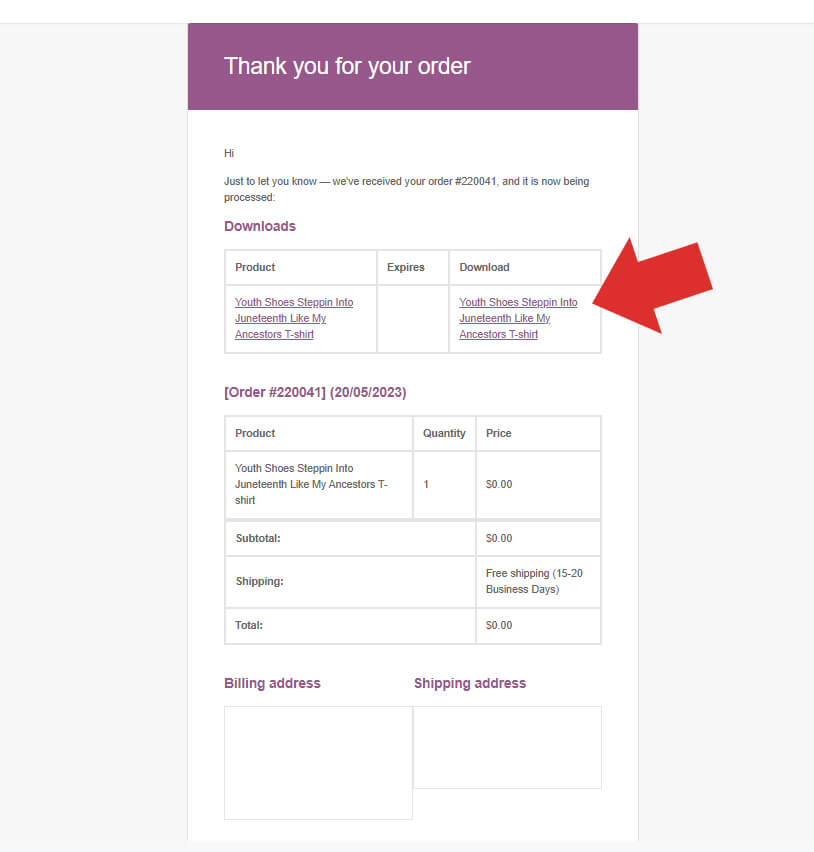
Once your payment is confirmed, you will receive an email with a download link for your file(s). You can download the file(s) by clicking on the download link provided in the email or by accessing your account on our website. The file(s) will be available in SVG, PNG, DXF & EPS formats for you to choose from. SVG files are vector-based graphics that can be edited and resized without losing quality, while PNG files are raster images with a transparent background.
Step 6: Enjoying Your File(s)!
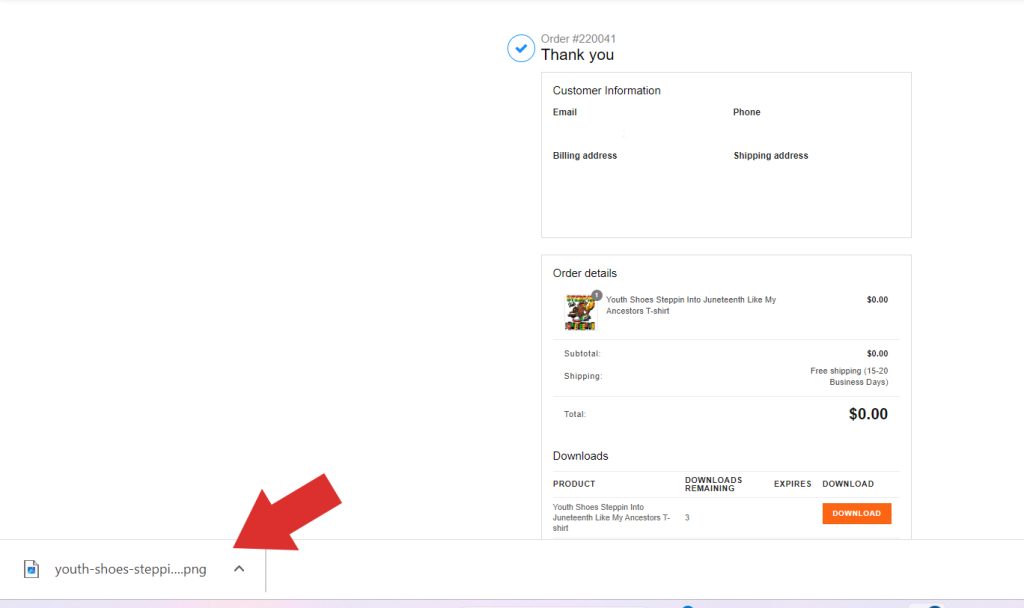
Congratulations, you have successfully downloaded your SVG, PNG, DXF & EPS file(s) as gifts! We hope you enjoy using them and appreciate your continued support. Please feel free to share your creations with us on social media by tagging us with the hashtag #giftcustom
🤔 Q&A on Giftcustom SVG, PNG, DXF & EPS files 🎁
👉 Q: Can I download the file(s) without paying the shipping fee?
👉 A: No, we require a shipping fee to be applied to your purchase to process your order. However, you can use the coupon code provided on our social media platforms to get the file(s) completely free.
👉 Q: I press “back button” by mistake and I can’t forward the page. How can I find the file(s) I want to download?
👉 A: Don’t worry. After your payment has been verified, you will receive an email containing a download link for your file(s). To make sure you can download the file(s) successfully, we have increased the download limit to 3 times.
👉 Q: How can I get the coupon code?
👉 A: To obtain the coupon code, you can join in, like or follow our verified social media channels. Be sure to send us a direct message to receive the code.
👉 Q: How do I apply the coupon code?
👉 A: To apply the coupon code, simply copy and paste it into the “coupon code” field at checkout. The coupon code will be applied to your cart, and the total price will be reduced to zero.
👉 Q: How many files can I download using the coupon code?
👉 A: You can download as many files as you want using the coupon code, as long as they are included in our SVG and PNG file collection.
👉 Q: What formats are the files available in?
👉 A: The files are available in both SVG, PNG, DXF & EPS formats for you to choose from. SVG files are vector-based graphics that can be edited and resized without losing quality, while PNG files are raster images with a transparent background. DXF files contain vector-based graphics, such as lines, curves, and polygons, along with metadata that describes the geometry and attributes of the elements in the design, whereas EPS files contain both vector graphics and bitmap images.
👉 Q: Can I use the file(s) for commercial purposes?
👉 A: Yes, you can use the files for commercial purposes, but we would appreciate it if you credit us as the source of the file(s). Please note that some files may have specific license agreements or restrictions, so it is important to read the terms and conditions before using them for commercial purposes.
👉 Q: Can I share the file(s) with others?
👉 A: You are free to share the file(s) with others, but we would appreciate it if you direct them to our website to download the file(s) themselves. Sharing the file(s) without our permission or selling them is strictly prohibited and may result in legal action.
Conclusion
We hope this guide has been helpful in explaining how to download our SVG, PNG, DXF & EPS files as gifts. We value your loyalty as a customer and are happy to offer you these files as a token of our appreciation. If you have any further questions or concerns, please do not hesitate to contact us. Thank you for choosing us, and we look forward to seeing your creations with our files!