Subtotal: $15.99
Blog, Gifts By Theme
How to Make a Encanto Birthday Shirt with SVG Files
With my daughter’s 8th birthday just around the corner, I’m doing something special and meaningful on my child’s special day, and I choose to make an Encanto birthday shirt with an SVG file from Giftcustom. It’s a great theme for a birthday party, especially since my daughter is really a big fan of Encanto. This is my first DIY project for my 8-year-old princess and I’m really excited and looking forward to the shirt that will make my kid happy on her birthday.
In this post, I’ll share with you how to create a custom shirt with iron-on vinyl and a cutting machine, using free SVG files that you can download from my shop. You’ll also learn some tips and tricks to make your shirt look amazing and last longer. Let’s get started!
Related:
–Tips To Style Encanto Birthday Shirt For The Perfect Party Birthday Look
What You’ll Need

To make an Encanto birthday shirt, you’ll need the following materials and tools:
-A blank shirt in your child’s size and preferred color. I recommend using a cotton or cotton-blend shirt for best results.
– Iron-on vinyl (also known as heat transfer vinyl or HTV) in assorted colors. You can use glitter, holographic, or metallic vinyl for some extra sparkle.
-A cutting machine, like a Cricut or Silhouette. Also required: standard grip cutting mat and weeding tool.
-An iron, a heat press, or an EasyPress. You’ll also need a heat-resistant mat or a towel to protect your surface.
-A pair of scissors and a ruler.
-A computer and a printer.
-The free Encanto SVG files from my shop. You can find them here: Encanto Birthday Shirt SVG or Digital File Collection.
How to Make an Encanto Birthday Shirt
Once you have all your supplies ready, follow these directions to make your Encanto birthday shirt:
– Step 1: Downloading SVG file
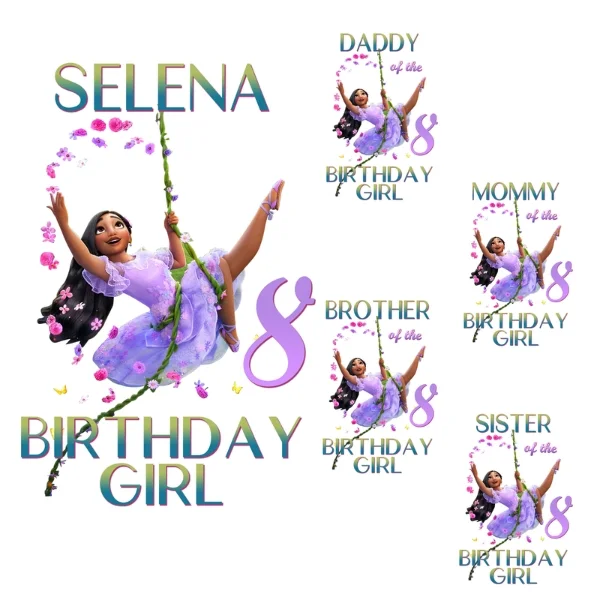
Download the free Encanto SVG files from Giftcustom and unzip them on your computer. You should have two files: one with the Encanto characters and the words “Birthday Girl” or “Birthday Boy”, and one with the numbers from 1 to 9. Open your cutting machine software (such as Cricut Design Space or Silhouette Studio) and upload the SVG files. Resize them to fit your shirt and adjust the colors if needed. You can also add your child’s name or any other text you want.
-Step 2: Preparing:
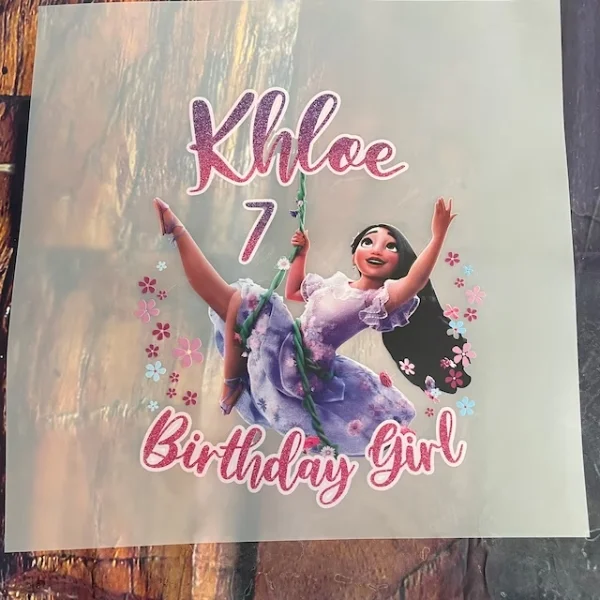
When you’re happy with your design, click on “Make It” or “Send to Cut”. Make sure to mirror each mat before cutting, so that the vinyl will be reversed when you iron it on the shirt.
Place the vinyl on the cutting mat with the shiny side down and load it into your machine. Follow the instructions on your screen to cut out each layer of your design. Weed out the excess vinyl from each layer, leaving only the parts that you want to transfer to the shirt.
Preheat your iron, heat press, or EasyPress according to the manufacturer’s recommendations for your type of vinyl and fabric. Also, preheat your shirt for a few seconds to remove any wrinkles and moisture.
-Step 3: Starting Your Design

Place the first layer of your design on the shirt, with the clear carrier sheet facing up. Fold the shirt in half and iron it to form a crease/straight line. Utilize this line as a reference to ensure precise alignment of the t-shirt and your design.

Press down firmly with your iron, heat press, or EasyPress for the recommended time and temperature settings for your type of vinyl and fabric. Be careful not to move or slide the iron, as this may cause the vinyl to peel off or wrinkle.
Peel off the clear carrier sheet while it’s still warm or cold, depending on your type of vinyl. Some vinyls are hot peel, meaning you can peel them right away after pressing, while others are cold peel, meaning you have to wait until they cool down completely before peeling.
-Step 4: Completing Your shirt

Repeat for each layer of your design, making sure to align them correctly and cover them with a cloth or parchment paper before pressing.
Once you’re done with all the layers, flip your shirt over and press it from the back for another 10 to 15 seconds to ensure good adhesion.
Congratulations! You’ve just made a beautiful Encanto birthday shirt for your child!
How to Care for Your Encanto Birthday Shirt
With DIY prints that shouldn’t be washed like normal shirts, I highly recommend following these simple tips:
-Wash it inside out in cold water with mild detergent. Do not use bleach or fabric softener.
-Dry it on low heat or hang it to dry. Do not iron directly on the vinyl.
-Store it flat or folded, not on a hanger.
For detailed tips and tricks visit the following article:
–Washing Tips To Keep Personalized Birthday Shirt Looking Like New
–Never Lose Your Birthday Shirt Again With These Genius Storage Hacks
Where to Buy Encanto Birthday Shirt and SVG Files
If you don’t have time or don’t want to make your own Encanto birthday shirt, you can buy one from Giftcustom. I have different styles and sizes available for both boys and girls. You can also customize them with your child’s name and age.
The SVG files for the Encanto birthday shirt can be purchased from Giftcustom, enabling you to utilize them for various other ventures. These delightful and vibrant files allow you to create cards, banners, stickers, cake toppers, and a multitude of other items.
To shop for Encanto birthday shirt and SVG files, click here: Giftcustom
I hope you enjoyed this tutorial on how to make an Encanto birthday shirt with SVG files. If you did, please share it with your friends and family, and leave me a comment below. I’d love to hear from you!
Thank you for reading, and happy crafting!

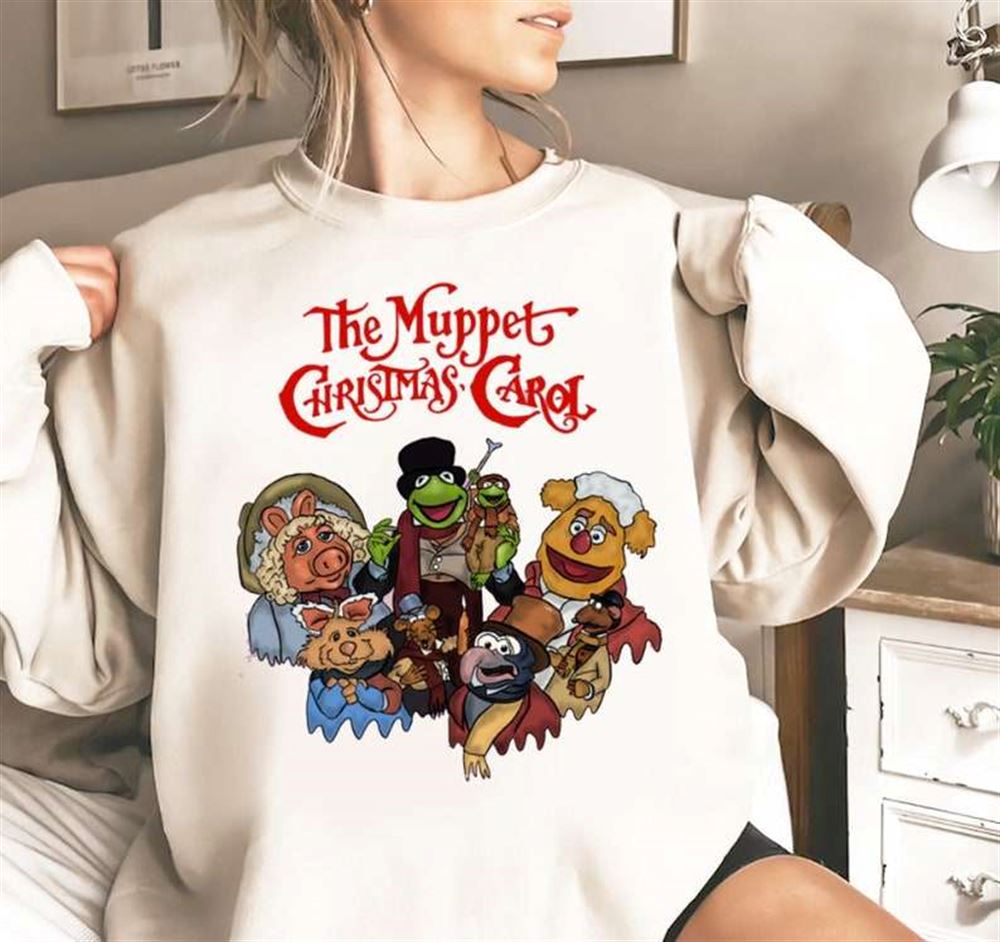 Animal Muppets Santa Costume This Is My Christmas Pajama Shirt
Animal Muppets Santa Costume This Is My Christmas Pajama Shirt 